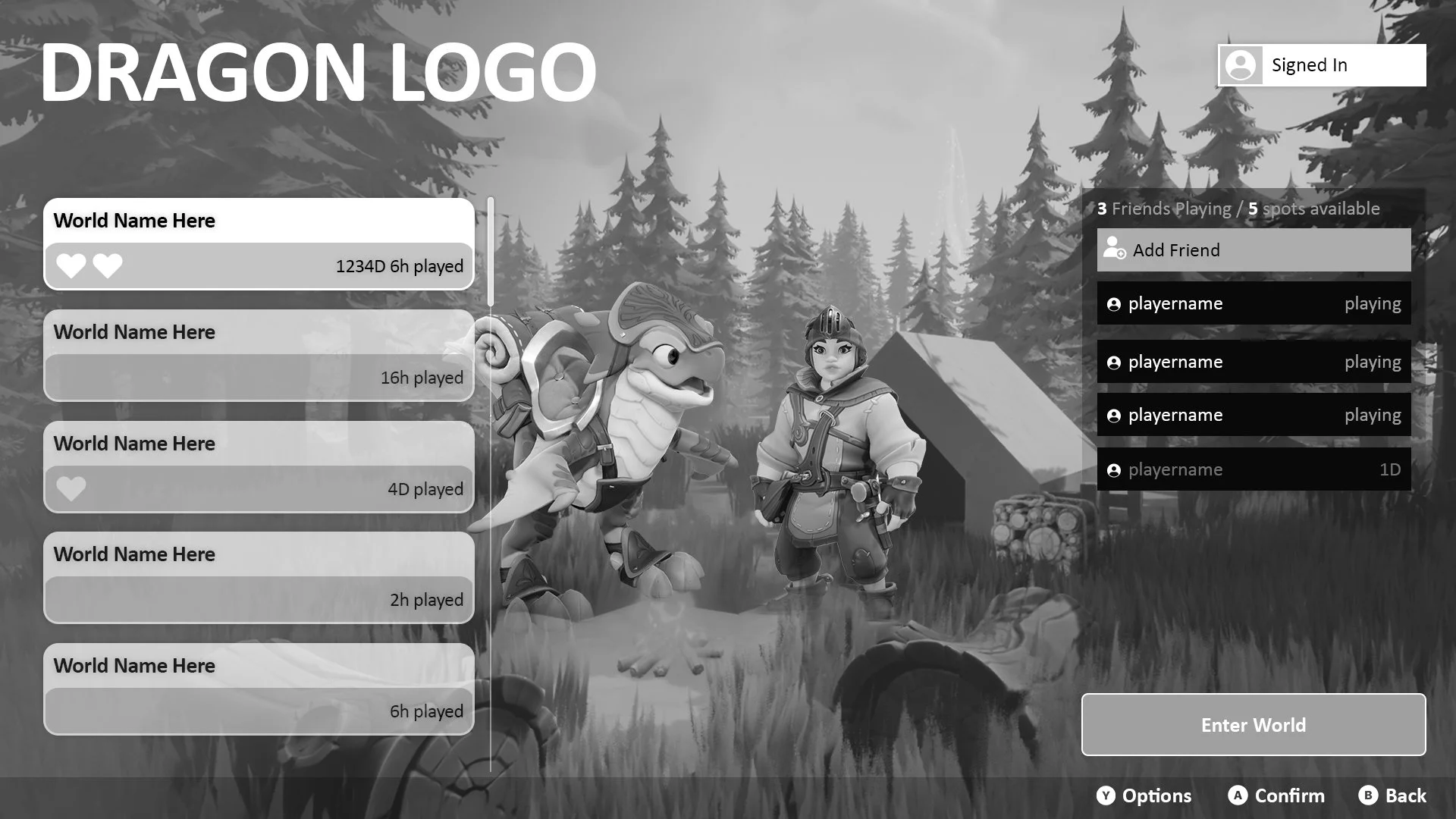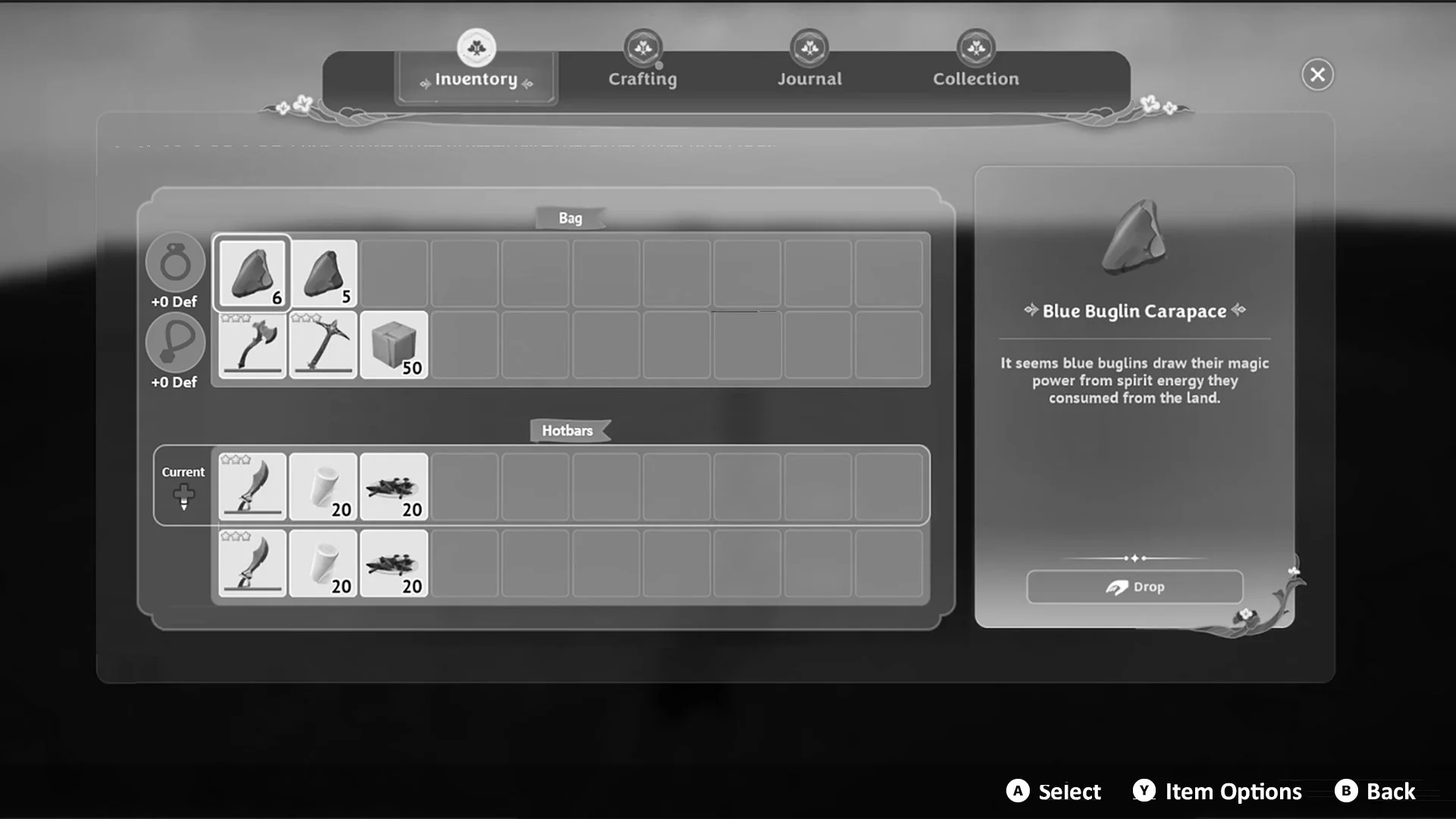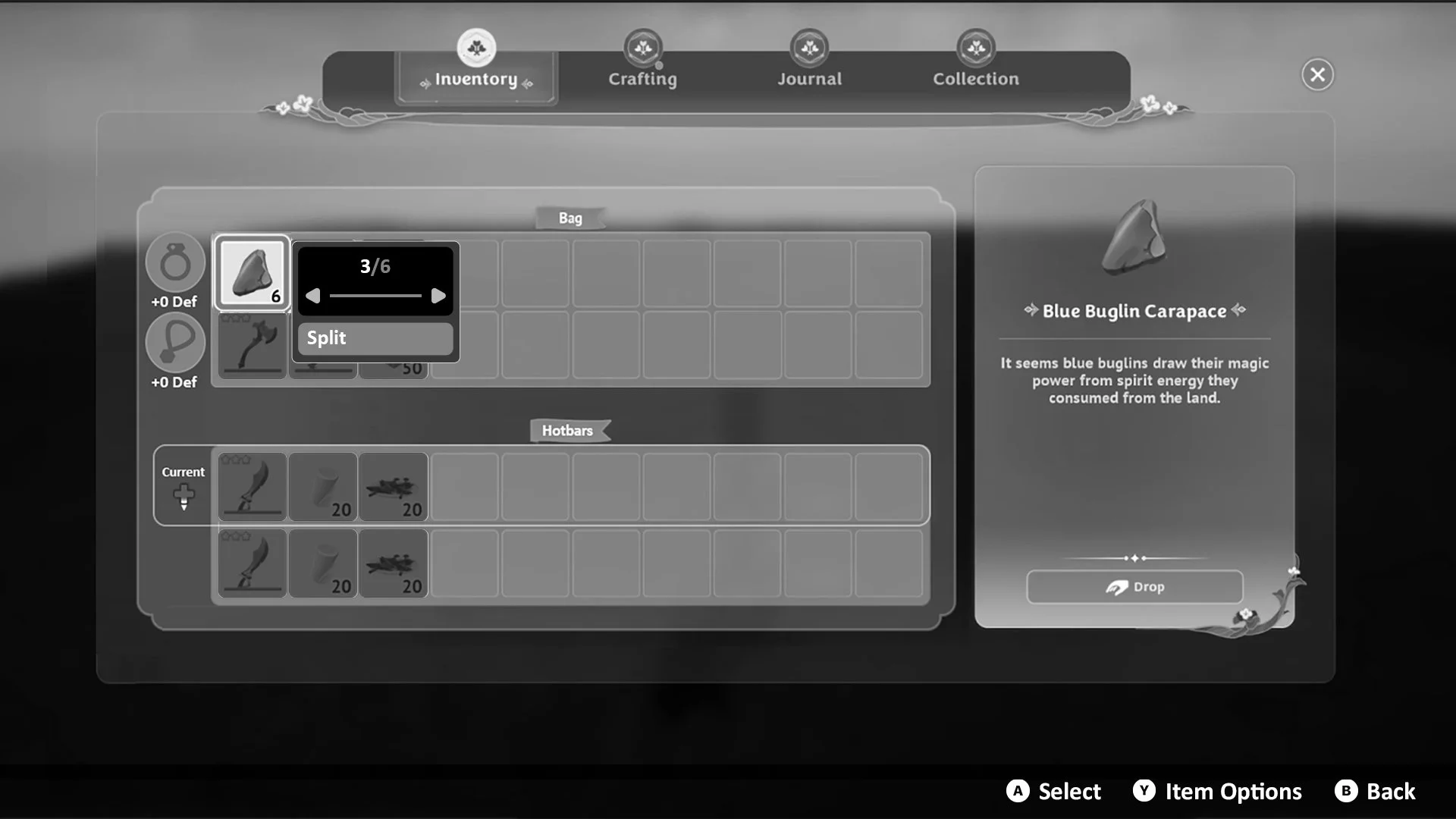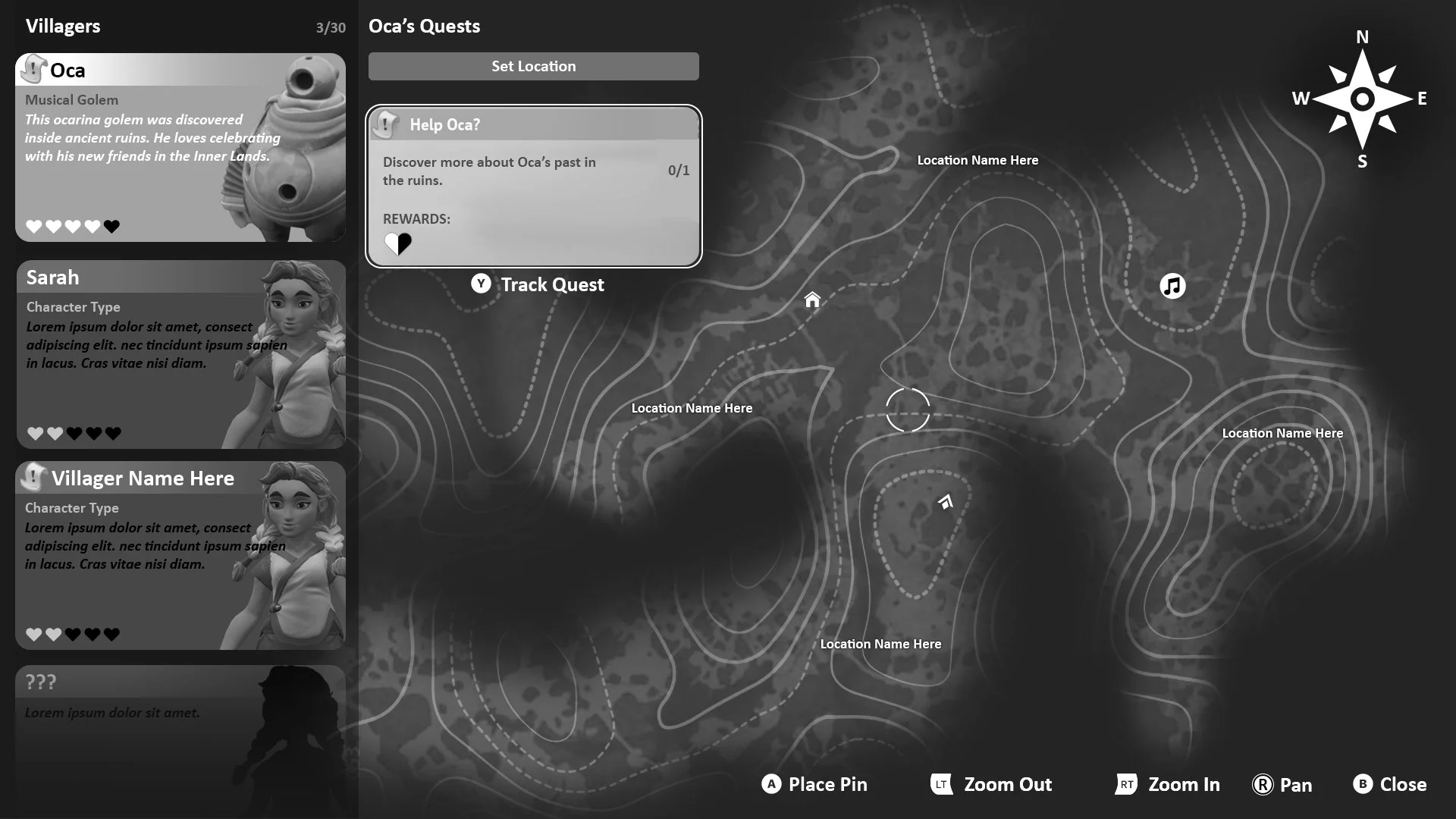EVERHAVEN - PHOENIX LABS
Phoenix Labs is a Canadian video game developer based in Vancouver, British Columbia. I was Lead UX on EverHaven (Codename Dragon) — a UE5 voxel-based open-world crafting and survival game inspired by Animal Crossing, Zelda, and Minecraft.
ROLE
UX Lead
Product Designer
TIMELINE
2024
PLATFORMS
PC
PlayStation 5
Xbox Series X|S
TOOLS
Photoshop
Illustrator
Miro
Unreal Engine 5
Jira
At Phoenix Labs, I led UX for several key features on EverHaven. The project was just weeks away from being revealed at Summer Games Fest when the studio made the decision in May 2024 to lay off employees tied to unreleased projects.
I’ve included as much of my work from EverHaven as I’m able to share, though not all features can be shown due to project restrictions as well as the studio shutting down and much of the content being lost.
SCREENSHOTS
Below are several screenshots of EverHaven built in UE5. Every object in the game was able to be converted into a resource and used in crafting, building, and exploration. It was a massive floating island in the sky populated by voiced NPC’s, enemies, and creatures, and had multiplayer with up to 8 others. Players could interact with NPC’s, befriend them, build towns (or anything they wanted), capture and tame pets and mounts, and populate their town or home with NPC’s once they built up a relationship progression to the maximum level.
A massive cave system and underground environments were also persistent along with NPC Heroes to interact with and recruit.
FRONT END LOGIN
There are many more screens to this UX but the gist of this design was to have three possible states on login. Unregistered (no Phoenix Labs account and no platform ID - this player is likely offline), Registered (only tied to your current platform), and Authenticated (cloud saves enabled and your Phoenix Labs ID is tied to EverHaven on any platform you play it on).
I worked directly with the Lead Game Designer for this feature. I also worked directly with a small team of UI Engineers, gameplay engineers, a UI Artist, external contractors, and the producer of this team.
New Game state. This player has never played EverHaven/Dragon. New Game will create a new game world for them to play in.
This player has a new Continue button state (text is just placeholder) that will take them to their game list.
A returning player will see a list of their worlds (or their friends worlds) in the list on the left. The context for the selected world and the call to action is on the right.
Selecting one of the worlds from the list will also change the scene in the middle to showcase the player’s custom character as well as their mount (if they’ve unlocked it at this point). The placeholder hearts were also to indicate the NPC Heroes that they’ve met and befriended in that world.
CHARACTER CUSTOMIZATION
The design for this feature changed multiple times and shortly after it was redesigned from being accessible at ALL times to being only accessible on the first time login and then again at a customization POI interaction.
INVENTORY
This was an early first pass on updating the player’s inventory UX. The player has a limited amount of slots in their bag (30 total) but a consistent ask from playtesters and developers was a way to allow a quick way to swap between different “hotbar” slots. I created a new UX that moved one row from their bag to a new row in the hotbar UX. Using the D-Pad, players could quickly swap from a custom hotbar that could hold either all their weapons, food, or crafting items.
I also created two new slots that added armor for players. EverHaven didn’t have armor at this time and all customization was purely cosmetic. The design was to add new craftable and wearable rings and amulets that would increase the defense for players.
This UX allowed players to Split Stack their items if they wished.
MAP and NAVIGATION
A major feature I was tackling as UX Lead was the Map and Navigation for players.
I added a compass at the top center for frame of reference. Previously, there was no compass or directional navigation. I added a compass on the HUD and POI icons that would allow for directional context. Pinning a location on the map would also add a “pillar of light” that helped world navigation. Other players would have an assigned color to their pillar of light if they also added a pinned location.
QUESTS and MAP OVERVIEW
I tied the players Journal, which also contained NPC quests, to the map overview. Players could navigate the Hero list and associated quests as well as track the quests directly from this UI.